As a business owner, you are always looking for new and creative ways to grow your business and drive more traffic to your eCommerce website. Whether it’s offering new products, special promotions, or excellent customer service, increasing your bottom line is always top of mind. If you feel like you can increase your profitability, but don’t know where to look, your website is the ideal place to start.
Your website provides users the first impression of your company, and will drive them to ultimately decide to do business with you. You may be asking yourself, “my website is already optimized, and my add to cart percentage is great; why do I need to look at its profitability?” As we will explain further in this post, even increasing your add to cart percentage by a percentage point can mean hundreds if not thousands of dollars more in yearly revenue.
If it sounds too good to be true, we promise you that it is not. To help you determine your website’s true value, we have developed our own eCommerce ROI calculator which can show you if your website is already profitable or if it could use significant improvement. Let’s dive in and take a look at how you can determine the ROI of your website in four easy steps.
1. Determine your current Average Order Volume (AOV)
If you’re already on Magneto, you can access your average order volume (AOV) from the Orders tab located under the Sales section.
Once you are in the Orders tab, you can download the .csv file, open it in Excel, and calculate your average order volume. If you are not on Magento, you can still determine this information via an information export, or using an educated guess. To get the most-accurate result, we do recommend pulling the information directly from your store.
When considering the goal AOV, make sure that it is a SMART (Specific, Measurable, Achievable, Relevant, and Time-Bound) goal. While it is exciting to think about doubling or tripling your AOV, it is important to be realistic about your goals. This most-likely will not happen overnight and will take months of work.
2. Calculate your current website traffic
It is relatively easy to determine your current monthly website traffic. Navigate to analytics.google.com, and select the Audience tab on the left-hand side of the page. Once you are in the Audience section, change the date range to monthly. Now, you will be able to calculate the number, and add it to the Website Traffic section of our ROI calculator. Similarly to the above, make sure to set a SMART goal for where you would like to see your monthly traffic go.
3. Determine your current website metrics
This is where the magic happens!
In this section you can enter in your best-estimated development costs, licensing costs, and when you would like to break even. If you have the exact amount, great! This will help begin the process of seeing how much you can increase your ROI. Next up, we’ll move on to the industry-standards.
In the industry-standards section, we have pre-determined the standard numbers to help you auto-populate the metrics if you are unsure of what your exact site metrics are. If you are looking for the most-accurate results, we recommend going into Google Analytics and the dashboard of your eCommerce platform; this will give you the most-accurate ROI when we analyze the results.
4. Analyze the Results
On the right, you will be able to see a breakdown of your results.
Do you like what you see? Are you surprised?
To see how minor updates can affect your monthly and yearly revenue, simply click the arrows to lower the bounce rate, the abandonment percentage of your cart, and more. When you adjust these, you can notice that your revenue and months to break even will increase and decrease respectively.
What to do with the results?
You may be asking yourself, “what can I do with the results?”
As a business owner, there really is no one-size-fits all approach to tackling changes to your website. Being armed with this information, you can work with your internal team or developer to start discussing changes. Adobe Commerce has multiple integrations to help you make positive changes to your website. The list below is a good starting point:
- Lower bounce rate: You can lower the bounce rate on your website by increasing your site speed. To calculate the speed of your website, the below are all great resources to calculate your speed, and how to increase the load time of your website:
- Found product %: Elasticsearch is a great tool (powered by AI) to help execute advanced product searches, filters, and layered navigation to help your customers find what they are looking for quickly.
- Add to cart %: Having a user-friendly website is one of the best ways to increase your add to cart percentage. Making sure your eCommerce platform has these capabilities is essential.
- Abandoned cart %: Having an auto-generated cart abandonment email is a great way to gently remind your customers they did not complete a checkout. This combined with a shopping cart that is built to best practices, and again, is user-friendly is the best way to decrease your abandonment rate.
- Abandoned checkout %: Reducing checkout friction is the best way to decrease the abandoned checkout percentage. Making sure that your checkout process is quick, easy to follow, and user-friendly is a surefire way to make sure that your customers have a great checkout experience.
We’re Here to Help!
After doing your due diligence, how are you feeling about increasing your ROI? Are you confident and ready to tackle the changes head-on? Are you feeling overwhelmed and not sure where to start?
No matter where you are, 121eCommerce is here to help!
Our team of experts have built countless Magento and BigCommerce websites, and can help your business too. Give us a call, or contact us today to start your free, no-obligation site review. We are more than happy to help you in any way that we can!


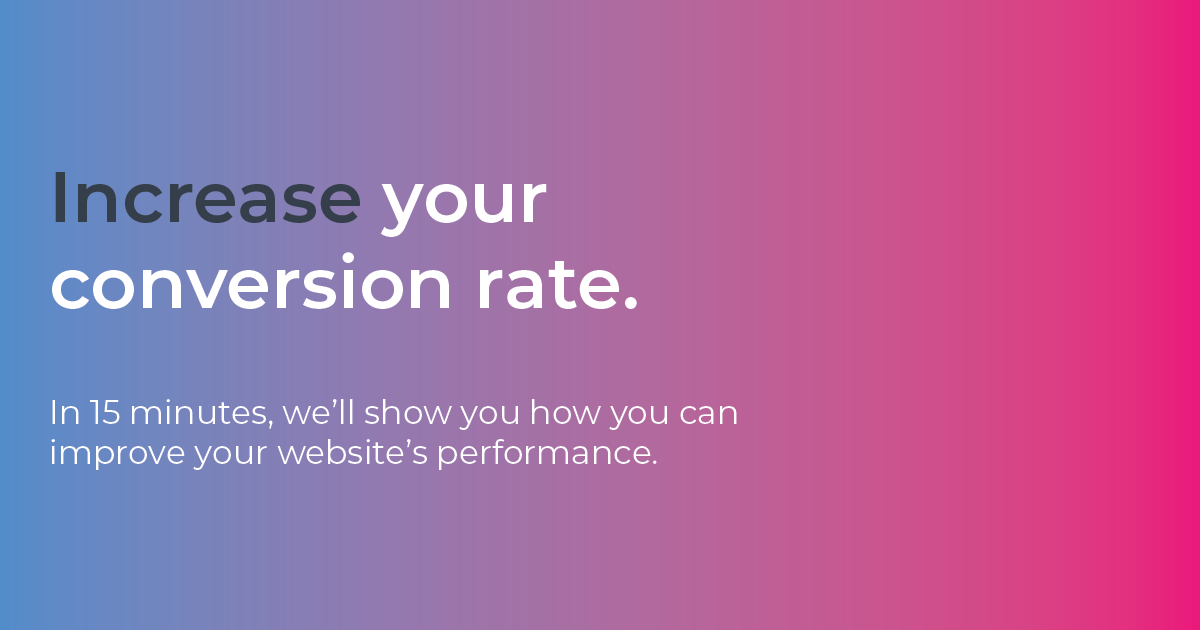
Leave a Reply
You must be logged in to post a comment.